Gamesir Switch 2 Controller Nova PC Gamepads For Nintendo Switch 2/1 Steam Android IOS Gamer Hall Effective Sticks HD Rumble
Gamesir Switch 2 Controller Nova PC Gamepads For Nintendo Switch 2/1 Steam Android IOS Gamer Hall Effective Sticks HD Rumble
Couldn't load pickup availability
SPECIFICATIONS
ABXY Switch Type: Membrane
Brand Name: GameSir
Bumpers Switch Type: Membrane
Certification: CE,EAC,FCC,TGA,KC
Choice: yes
Compatible Brand/Model: Nintendo
Compatible Nintendo Model: Nintendo Switch 2,Nintendo Switch,Nintendo Switch OLED,Nintendo Switch Lite
Compatible Platform: Nintendo Switch,PC,ANDROID,steam
D-pad Switch Type: Membrane
GameSir Model: Nova
Hall Effect: Yes
Hign-concerned Chemical: None
Interface Type: USB,Bluetooth,2.4G
Joystick Sensor Module Brand/Type: K-SLIVER
Model Number: Gamesir Nova
Origin: Mainland China
Package: Yes
RGB lighting joysticks: Yes
Trigger Button Type: Non-Linear
Type: Gamepads
Gamesir Switch 2 Controller Nova PC Gamepads For Nintendo Switch 2/Switch1 Steam Android IOS Gamer Hall Effective Sticks HD Rumble

Notice: At present, One-Press Wake-Up is not supported by any non-original controllers.

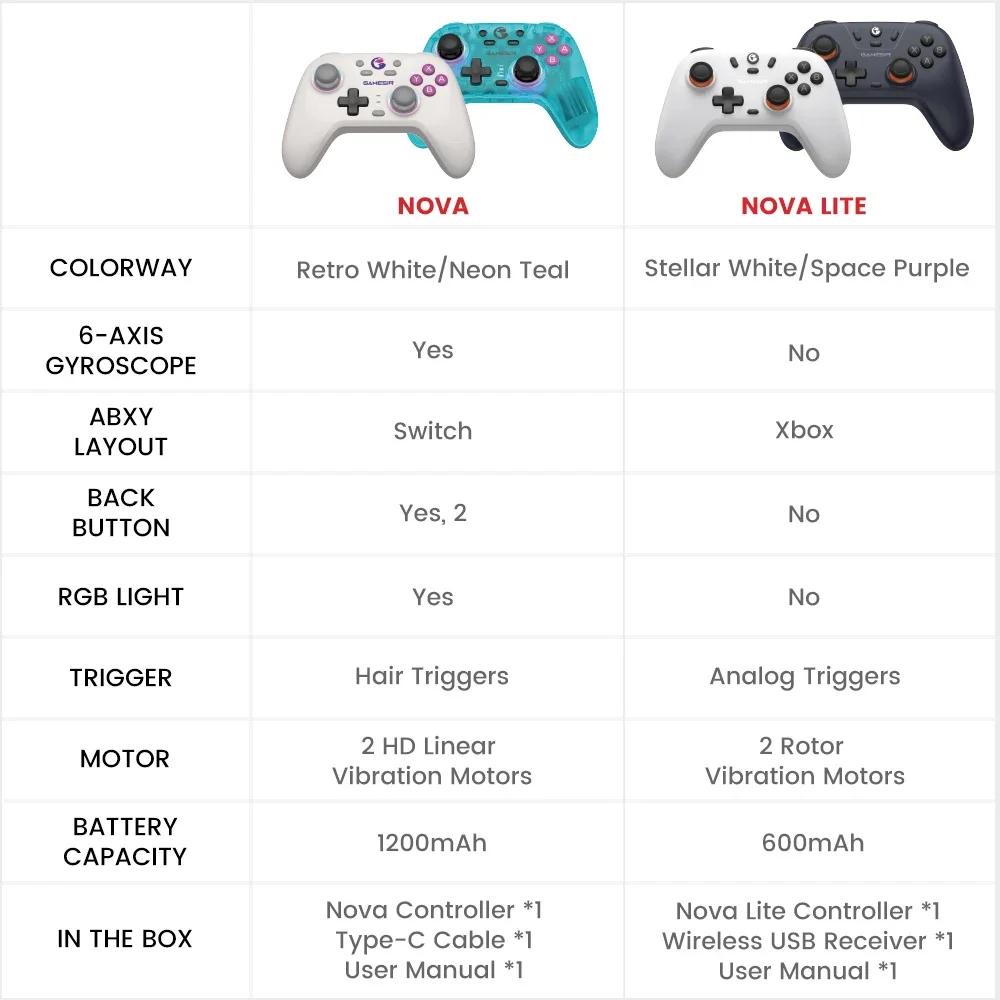
Anti-drift Hall Effect sticks
Engineered for precision and anti-drift stick performance, the GameSir™ Hall Effect sticks even provide more consistency and smoothness to maximize your performance, thanks to specially optimized algorithms

2 stick stylish RGB circles
Engineered for precision and anti-drift stick performance, the GameSir™ Hall Effect sticks even provide more consistency and smoothness to maximize your performance, thanks to specially optimized algorithms

Tri-mode connectivity
3.Enjoy unparalleled flexibility with three connectivity options—Bluetooth, 2.4GHz, and Wired connection. Switch between devices effortlessly for a hassle-free gaming experience.

Multi-platform compatibility
Works with Switch, PC, iOS and Android devices, and supports Switch, Dinput, Xinput, Arcade and MFi. GameSir Nova provides the most smooth and ultimate gaming experience with less latency. Embrace true cross-platform gaming with this versatile controller for gaming on Switch, PC, iOS and Android devices.

Dual distinct motors
5.Dual actuators in grips for strong and subtle vibrations. Experience the real, precise feedback of impacts, gunshots and driving over surface irregularities.

Motion control for immersive gameplay
Tilt, shake, or rotate the controller, immersing yourself in your favorite games with interactive motion controls.

2 programmable macro back buttons
Enhance your gameplay with the 2 macro back buttons. Assign to a single button or a set of buttons, even allowing you to execute complex combo motions with ease.

Tactile yet cushioned buttons
The tactile face buttons are specially tuned for fast and comfortable button presses. They have 5-million-click micro switches that reduce the travel distance to only 0.6mm and soft rubber pads that produce satisfying presses along with a crisp yet cushioned feel.

Tech Specs:
Working Platform: Switch, Android, iOS, PC, Steam
Connection: Bluetooth, 2.4GHz, and wired connection
ABXY Buttons: Membrane
Hall Effect Sticks: Yes
Analog Triggers: No, hair triggers for faster response
Rumble Motors: Yes, dual actuators in the grips
Back Buttons: Yes, 2 mappable Back Buttons
Battery: 1200mAh
Colorway: Neon Teal
Product Size: 155*104*61 mm / 6.10*4.09*2.40 in
Net Weight: 217g / 0.48 lbs
Package Size: 157*145*61mm / 6.18*5.71*2.40 in
Gross Weight: 402 g / 0.89 lbs
Carton Size (30pcs/carton): 500*340*325mm / 19.69*13.39*12.80 in
Carton Weight (30pcs/carton): 12900g / 28.44 lbs
Package Contents:
GameSir-Nova (Neon Teal Version) *1
1m Type-C Cable *1
User Manual *1
Thank You & After-sale Service Card *1
Certification *1
FAQ
1.What platforms does Nova support?
Nova supports Switch, Android, iOS, PC, Steam.
2.Is Nova wired or wireless?
Nova offers three connectivity options: Bluetooth, a wireless dongle for wireless connections, and Type-C for wired connections.
3.Does Nova have Hall Effect sensing sticks?
Yes, GameSir™ Hall Effect sensing sticks with specially optimized algorithms.
4.Does Nova have analog triggers?
No, Nova has hair triggers for faster response times, enhanced precision, improved rapid firing, and reduced fatigue, fitful for gamers who require faster gaming response.
5.How many rumble motors in Nova?
2 PS5 equivalent broadband linear motors in the grips.
6.Can I customize the lighting effect?
Yes, you can personalize the lighting effect, animation speed, brightness level, color value and saturation via holding M button and the right or the left stick or the D-pad on Nova.
7.Can the back buttons be programmed to multiple buttons?
Yes, they can be programmed as single buttons or multi-button combinations (up to 12). Programmable options include: A / B / X / Y / L / R / ZL / ZR / L3 / R3 / +Button / -Button / D-pad / Left Stick / Right Stick.
1.Setting L4 / R4 Buttons: Simultaneously hold the M button and L4 / R4 buttons until the Left / Right Stick RGB Circle flashes slowly in white. Single-click the button you want to program, then press L4 / R4. When the Left / Right Stick RGB Circle returns to its original color, the L4 / R4 button programming is complete.
* The interval time between each button press in a combination will be triggered based on the programming time.
2. Canceling L4 / R4 Buttons: Simultaneously hold the M button and L4 / R4 buttons until the Left / Right Stick RGB Circle flashes slowly in white, then press L4 / R4 again. When the Left / Right Stick RGB Circle returns to its original color, the cancellation of L4 / R4 buttons is complete.
* If there is no controller activity within 10 seconds during the setup process, it will automatically exit the setup mode and retain the original button assignments.
8.Does Nova has Turbo function?
Yes, Nova has turbo function and the speed is 20HZ.
Assignable buttons include: A / B / X / Y / L / R / ZL / ZR / + / - / Capture Button.
1.Set Turbo: Hold the M button and then press the button you want to set for turbo to enable turbo function. Repeat this action to disable turbo.
2.Clear turbo function for all buttons: Double-click the M button.
* This setting will be preserved even after the controller is restarted.






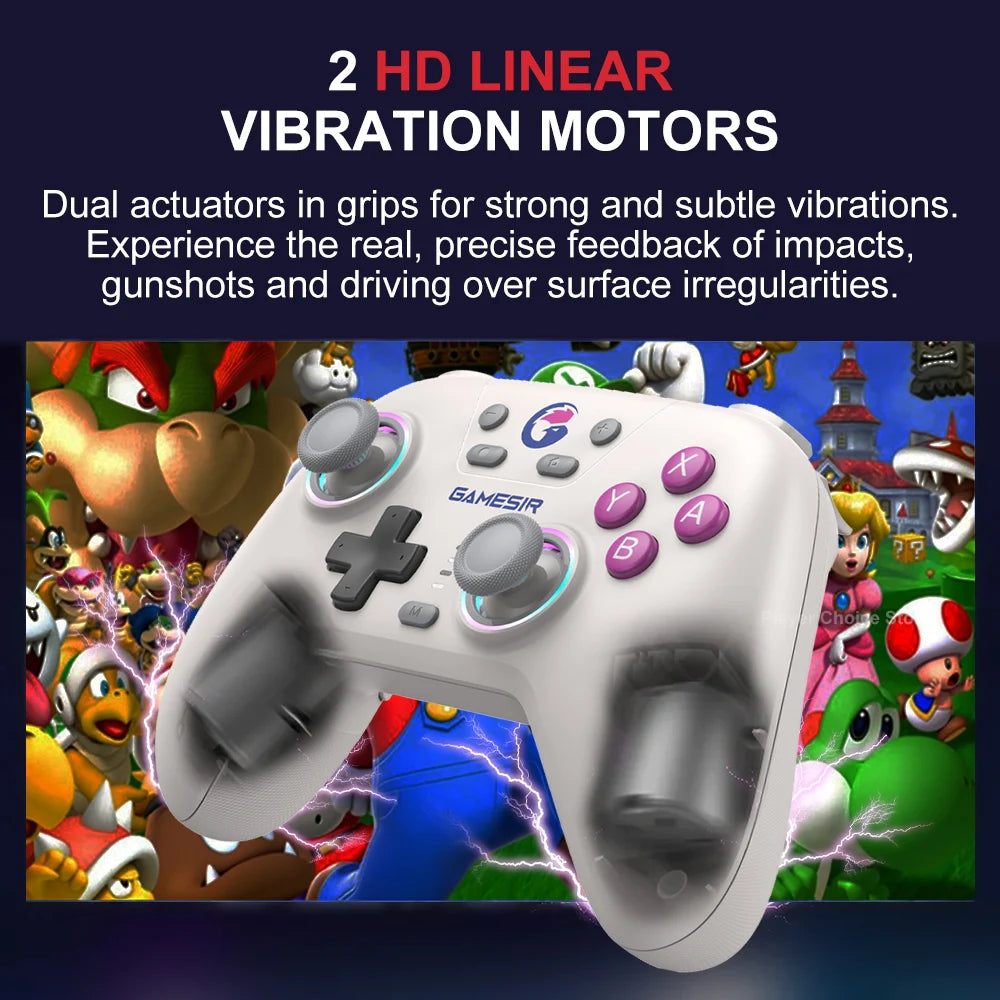


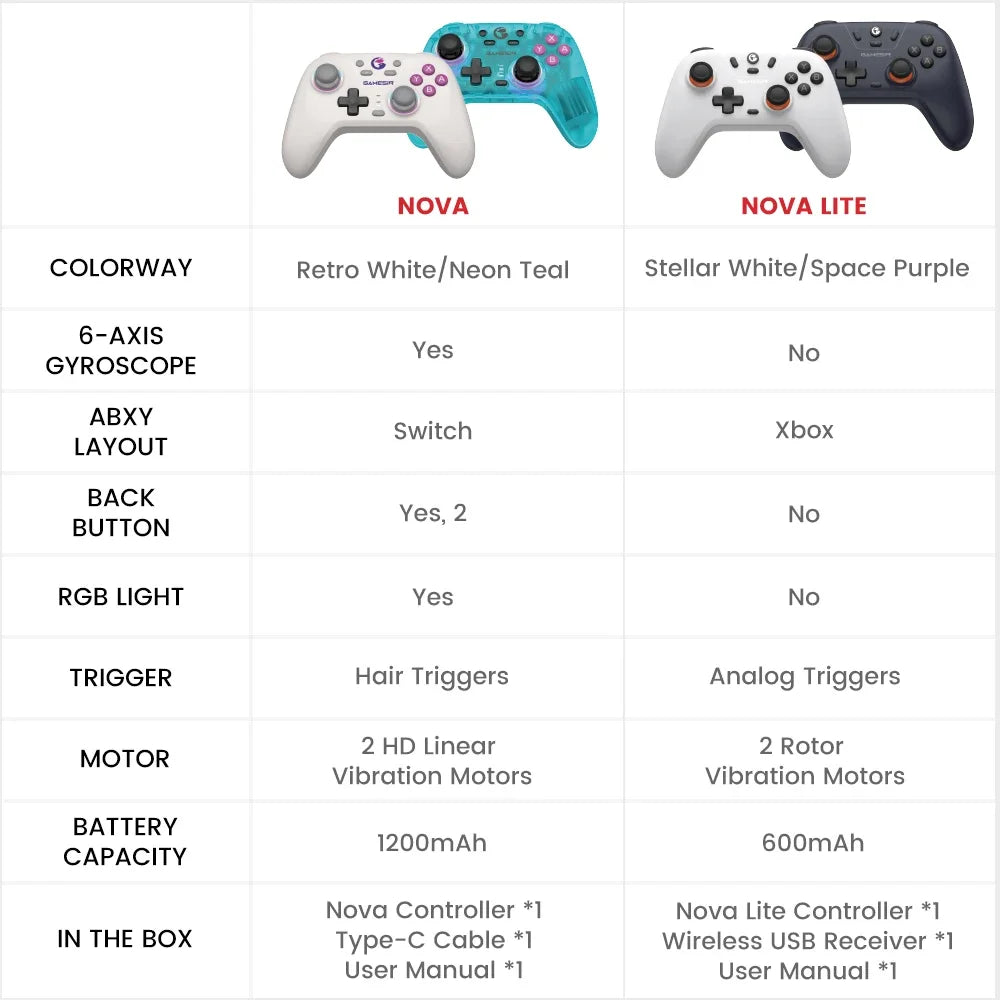







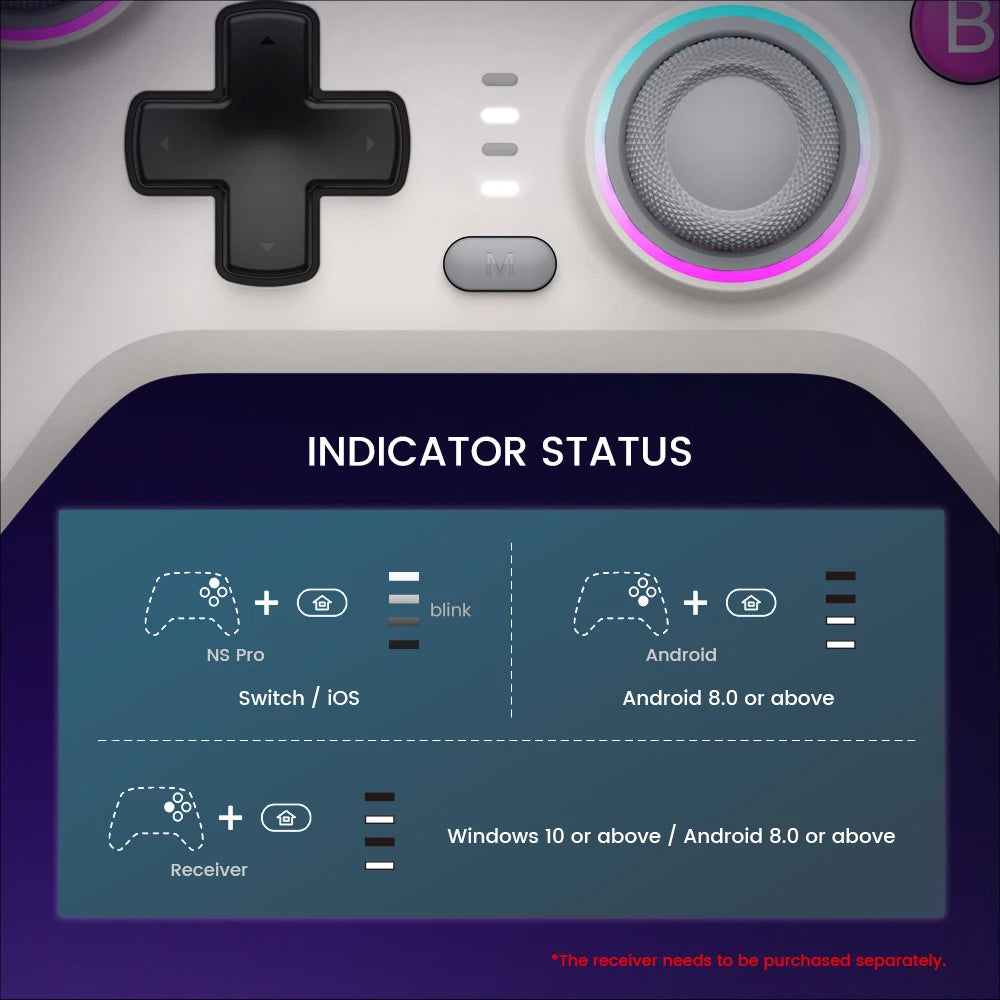
Why Shop With Confidence at GrabliWorld








































